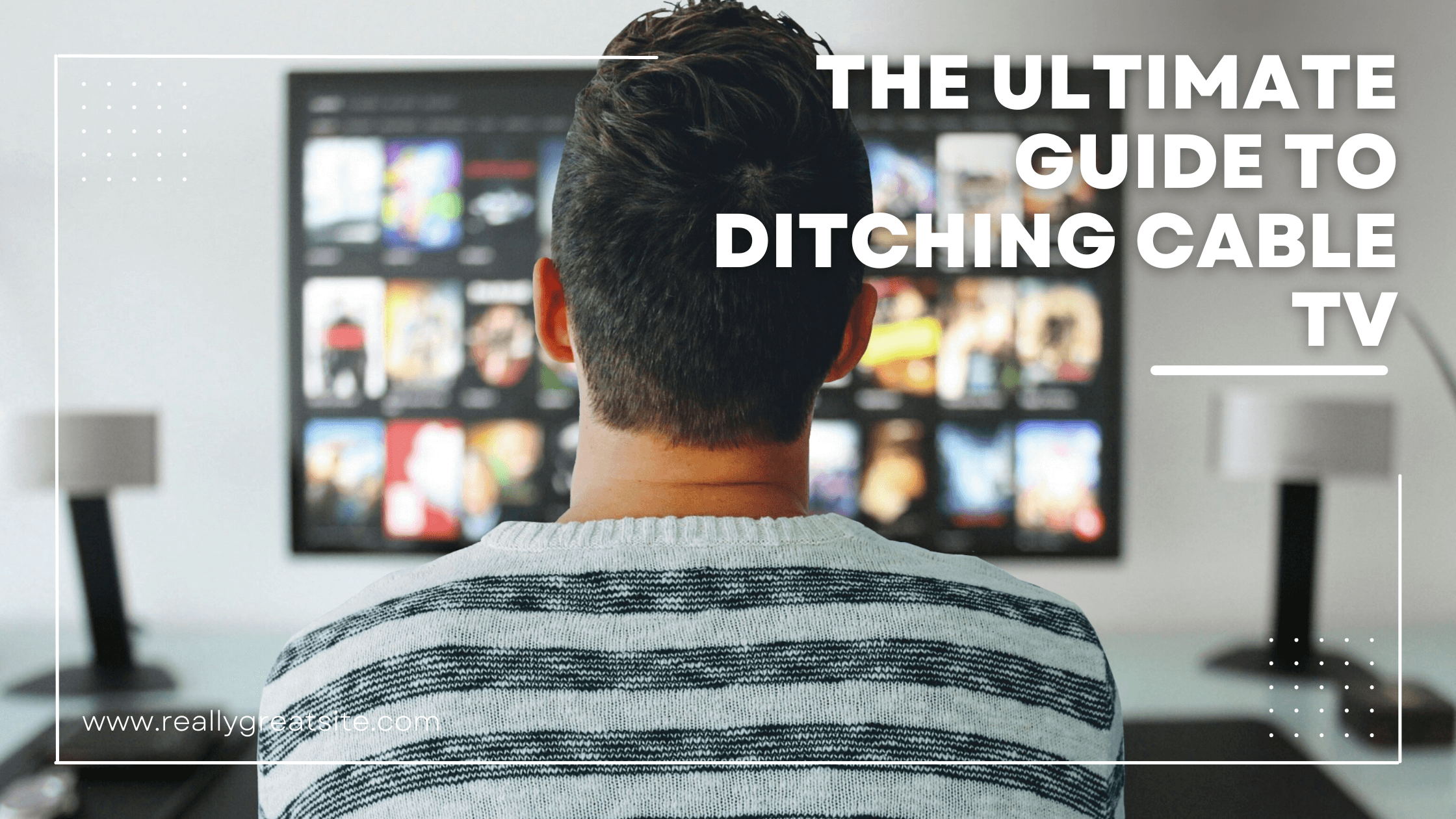
The Ultimate Guide to Cutting the Cord: How Ditching Cable TV Can Help You Save Money and Streamline Your EntertainmentDitching Cable TV
Discover how ditching cable TV can help you save money and improve your entertainment options. Our guide provides tips and strategies for cutting the cord, finding alternative options, and negotiating with your cable company. Learn how to streamline your entertainment and take control of your viewing schedule. Start ditching cable today!
Ditching Cable TV
Are you tired of paying exorbitant monthly cable bills, only to be left with a limited selection of channels? You're not alone. With the average cable bill hovering around $100 per month, it's no wonder more and more people are cutting the cord and finding alternative ways to watch TV. The cost of cable TV has been steadily rising, and it can be a real financial burden on households.
But what if I told you there's a way to cut the cord and still have access to all the shows and movies you love? That's right, ditching cable TV can be a game-changer when it comes to saving money and gaining more control over your TV viewing schedule.
In this article, we're going to explore the cost of cable TV, alternatives to traditional cable packages, and a step-by-step guide on how to make the switch, take a closer look at the benefits of cutting cable, alternative options for watching TV, and strategies for cutting the cord. We'll also provide some statistics on the average cost of cable TV, to give you an idea of just how much money you can save by ditching it.
So, whether you're tired of high cable bills or simply looking for new ways to save money, this article will provide you with everything you need to know about cutting the cord and putting money back in your pocket.
As cable bills continue to rise, more and more people are turning to alternative options for watching TV. From streaming services like Netflix, Youtube TV and Hulu to free options like network websites and apps, there are plenty of ways to cut the cord and still have access to all your favorite shows and movies.
Not only do these alternatives offer a wider variety of content, but they also come at a fraction of the cost of traditional cable packages. In this article, we're going to take a closer look at the cost of cable TV, the different alternatives available, and how you can make the switch and start saving money today.
10 Places You Should Never Use a Magic Eraser
The cost of cable TV can vary depending on the provider and package you choose, but one thing is for sure, it's not cheap. On average, a basic cable package can cost anywhere from $50 to $100 per month, and that's before additional costs like equipment rental fees, installation fees, and taxes are factored in.
And even with a basic package, you may not be getting all the channels you want. To get access to premium channels like HBO and Showtime, you'll have to pay extra. And let's not forget about the long-term contracts that come with cable packages, locking you in for a year or more at a time.
But it's not just the cost of the package itself that can be a burden. Have you ever added up how much you spend on cable TV over the course of a year? It's staggering. And yet, despite the high cost, many people continue to subscribe to cable TV because they feel like they need it in order to have access to their favorite shows and movies. But, as we'll discuss in this article, there are alternative options that can provide the same content, without the high cost.
The benefits of ditching cable
One of the most obvious benefits of ditching cable is financial savings. According to a recent survey, the average cable bill in the U.S. is around $100 per month. By cutting cable, you can save hundreds, if not thousands of dollars per year. This can be a significant amount of money that can be used for other expenses or even to save for future goals.
But the benefits of ditching cable go beyond just financial savings. By cutting cable, you'll also gain more control over your TV viewing schedule. With streaming services, you can watch your favorite shows and movies on your own time, rather than being tied to a cable TV schedule. This can be especially beneficial for people with busy schedules or who prefer to watch TV at non-traditional times.
Another benefit of cutting cable is the opportunity to discover new streaming options. With so many streaming services available, there's a wealth of content to explore, including shows and movies that may not be available on cable. This can be a great way to discover new content and expand your viewing horizons.
Finally, cutting cable can also give you more time to spend on other activities. Without the constant distraction of cable TV, you may find that you have more time to spend on hobbies, spending time with friends and family, or even just relaxing and unwinding. This can be a great way to improve your overall quality of life and well-being.
15 Best Home Decor Catalogs you Can Get for Free
All in all, ditching cable can have a wide range of benefits, including significant financial savings, more control over your TV viewing schedule, more opportunities to discover new streaming options and more time to spend on other activities. It can be a great way to save money, and improve your overall quality of life.
Breakdown of average cable TV packages
The cost of cable TV packages can vary depending on the provider and package you choose, but on average, a basic cable package can cost anywhere from $50 to $100 per month. This can include popular channels such as:
- Local network channels (ABC, CBS, NBC, Fox)
- Basic cable channels (CNN, MSNBC, Fox News, HGTV)
- Sports channels (ESPN, Fox Sports, NBC Sports)
- Lifestyle channels (Food Network, Bravo, TLC)
However, if you want to get access to premium channels such as HBO, Showtime, or Starz, you'll have to pay extra. Also, If you want to watch more specific channels like NFL, NBA, MLB, or NHL, you will have to pay extra for sports packages or subscriptions.
It's worth noting that the channels you get with your cable package can vary depending on the provider and location, and the prices are subject to change. However, the above-mentioned channels are common in most basic packages.
As you can see, even with a basic package, you may not be getting all the channels you want, and you'll have to pay extra for premium channels. And let's not forget about the long-term contracts that come with cable packages, locking you in for a year or more at a time.
Additional costs of cable, such as equipment rental fees, installation fees, and taxes
In addition to the monthly cost of the cable package itself, there are also a number of additional costs to consider when subscribing to cable TV. These can include:
- Equipment rental fees: Many cable providers require you to rent a cable box or modem in order to receive their service. These rental fees can add an additional $10 to $20 per month to your bill.
- Installation fees: If you're setting up cable TV service for the first time, you may be charged an installation fee, which can range from $50 to $100.
- Taxes: Depending on your location, you may be charged taxes on your cable TV service, which can add an additional 10% to 20% to your bill.
- Early termination fee: If you decide to cancel your cable TV service before your contract is up, you may be charged an early termination fee, which can be hundreds of dollars.
Additional costs are subject to change and may vary depending on the provider and location. However, they are common among most cable providers. These additional costs can add up quickly and make cable TV service even more expensive than it appears at first glance. This is why it's essential to consider these costs when budgeting for cable TV and comparing it with alternative options.
Alternatives to cable TV when ditching cable
There are several alternatives to cable TV that can provide the same content, without the high cost. Some of the most popular options include:
- Streaming Services: Services like Netflix, Youtube TV, Hulu, and Amazon Prime Video offer a wide variety of TV shows and movies, often at a fraction of the cost of a traditional cable package. These services typically cost between $8 to $15 per month, and many offer a free trial period. Some streaming services also offer live TV options, such as YouTube TV, Sling TV, and DirecTV Now.
- Free Options: Many network websites and apps, such as ABC, CBS, and NBC, offer free streaming of their shows. Additionally, you can install a TV antenna to receive over-the-air channels, such as NBC, ABC, CBS, Fox, and others. This is an excellent option for those who want to watch local news, sports, and network shows without having to pay for cable.
- Renting or buying digital content: Services like iTunes, Amazon Prime Video, Google Play, and Vudu allow you to rent or buy individual episodes or entire seasons of your favorite shows, or movies.
When considering these alternatives, it's important to keep in mind the cost, the variety of channels and shows offered, as well as the device compatibility. These options can provide a lot more flexibility and choice than traditional cable TV and can save you a significant amount of money in the long run.
Overview of streaming services after ditching cable
When it comes to alternative options for watching TV, streaming services are the most popular choice for many cord-cutters. Some of the most well-known streaming services include Netflix, Youtube TV, Hulu, and Amazon Prime.
Streaming services like Netflix, Youtube TV, Hulu, and Amazon Prime Video have become increasingly popular as alternatives to traditional cable TV. These services offer a wide variety of TV shows and movies, often at a fraction of the cost of a traditional cable package.
Netflix:
Netflix is one of the most popular streaming services and offers a wide variety of TV shows and movies, including original content like Stranger Things, The Crown, and Narcos. Netflix offers a variety of plans starting from $8.99 per month and has the option of a free trial for the first month. One of the pros of Netflix is the variety of content, but one of the cons is that not all content is available in every region.
Hulu:
Hulu is another popular streaming service, which offers both on-demand content and live TV options. Hulu has a wide selection of popular TV shows and movies, as well as original content like The Handmaid's Tale. The service starts at $5.99 per month, and also has the option of a free trial for the first month. One of the pros of Hulu is that it offers both on-demand and live TV options, but one of the cons is that it has less original content than Netflix.
Amazon Prime is a streaming service that comes included with an Amazon Prime membership, which costs $12.99 per month or $119 per year. Amazon Prime offers a wide variety of TV shows and movies, as well as original content like The Marvelous Mrs. Maisel and The Man in the High Castle. One of the pros of Amazon Prime
free options
In addition to streaming services, there are also several free options available for watching TV, such as network websites and apps, and a TV antenna for over-the-air channels.
- Network Websites and Apps: Many network websites and apps, such as ABC, CBS, and NBC, offer free streaming of their shows. This can be a great way to catch up on your favorite shows without having to pay for cable.
- TV Antenna: Installing a TV antenna can allow you to receive over-the-air channels, such as NBC, ABC, CBS, Fox, and others. This is an excellent option for those who want to watch local news, sports, and network shows without having to pay for cable. The cost of a TV antenna can vary, but many indoor antennas are relatively inexpensive, and the installation is simple and can be done by yourself.
It's worth noting that these options may require a stable internet connection and may have geographic restrictions. Also, the channels you can receive with an antenna can vary depending on your location and the type of antenna you have. These free options can provide a great way to watch your favorite shows and movies without having to pay for cable, but the selection may be limited compared to streaming services or cable TV.
Comparison of Cable TV Cost vs. streaming services and free options
When comparing the cost of cable TV to the cost of streaming services and free options, it's important to consider the following factors:
- Monthly cost: The cost of a basic cable package can range from $50 to $100 per month while streaming services like Netflix, Hulu, and Amazon Prime Video typically cost between $8 to $15 per month. Free options like network websites and apps are, of course, free.
- Additional costs: Cable TV often comes with additional costs such as equipment rental fees, installation fees, taxes, and early termination fees. Streaming services and free options typically don't have these additional costs, although some may require a stable internet connection.
- Selection of channels and shows: Cable TV packages often come with a limited selection of channels, and if you want access to premium channels, you'll have to pay extra. Streaming services and free options offer a wider variety of content, but the selection may be limited compared to cable TV.
- Contract: Cable TV usually comes with long-term contracts that lock you in for a year or more, while streaming services and free options are typically contract-free, giving you more flexibility.
When looking at the overall cost, streaming services, and free options can be significantly cheaper than cable TV. However, it's important to keep in mind that the cost and selection of channels and shows can vary depending on the provider and location. Additionally, cable TV may offer more stability and reliability than streaming services, depending on the internet connection.
Strategies for Ditching cable TV
Ditching cable TV can seem daunting, but it's actually a relatively simple process. Here's a step-by-step guide on how to make the switch:
- Research your options: Before canceling your cable TV service, research the different alternatives available, such as streaming services, free options, and TV antennas including their costs, content offerings, and device compatibility. Consider the cost, the variety of channels and shows offered, as well as the device compatibility. This will help you to determine which options will best meet your needs and budget.
- Gather the necessary information: Before canceling your cable TV service, make sure you have all the necessary information on hand, such as your account number, the date you want to cancel service, and any other relevant details.
- Contact your cable provider: Call your cable provider and tell them that you want to cancel your service and see if they're willing to offer you a better deal or a lower rate. Be prepared to explain why you're canceling and have your account information ready. Many companies will offer special promotions or discounts to try and keep your business.
- Return any equipment: If you're renting equipment from your cable provider, such as a cable box or modem, make sure to return it in a timely manner.
- Set up your new service: Once your cable TV service has been canceled, set up your new service. This may involve signing up for a streaming service, installing a TV antenna, or setting up a free option like network websites and apps.
- Get familiar with the new interface: Each streaming service has a different interface, so it's important to take the time to get familiar with how to navigate and search for content on each one.
- Check for free trials or free content: Many streaming services offer free trials, so take advantage of these to test out different options before committing to a paid subscription. Also, some services offer free content that doesn't require a subscription, so make sure to check if your favorite shows or movies are available for free.
- Be prepared for some transition period: Be prepared for a transition period as you shift from cable to streaming. Some shows you used to watch may not be available on streaming services or may take some time to appear on them, so it's good to have a plan B for the shows you'll miss the most.
- Keep an eye on your bill: After canceling your cable TV service, make sure to keep an eye on your bill to ensure that you're not being charged for any additional fees or services.
- Don't forget to cancel your cable service: Once you've set up your streaming devices and familiarized yourself with the new interfaces, don't forget to actually cancel your cable service. This can typically be done over the phone or online, and you may need to provide your account information and a reason for canceling. Make sure to get a confirmation number or email as proof of your cancellation. Keep track of your expenses: Once you've cut the cord, keep track of your expenses to ensure you're staying within your budget. This will also help you to compare the cost of streaming to the cost of cable and see how much you're actually saving. Be flexible and open to change: Streaming services and content offerings can change frequently, so be prepared to adjust your streaming choices as needed. Also, be open to trying new services as they become available. Lastly, don't hesitate to seek out help and advice from friends, family, or online communities of cord-cutters. They can provide valuable insights and tips for navigating the transition.
- Impact on Internet service: Ditching cable TV also means that you'll need a reliable internet service to stream content. This could be an additional cost to consider, and you may need to research and compare internet service providers to find the best deal.
- Equipment costs: While streaming services are generally cheaper than cable, there may be some upfront costs associated with purchasing streaming devices such as a smart TV, streaming player, or gaming console.
- Bundling options: Some streaming services offer bundled packages where you can subscribe to multiple streaming services at a discounted rate. This could be an option to consider if you want to subscribe to multiple services.
- DVR options: Cable TV often includes a DVR (digital video recorder) service, which allows you to record and save shows for later viewing. If this is a feature you rely on, you may want to research DVR options for streaming services.
- Sharing accounts: Some streaming services allow multiple users to share a single account, which can be a way to save money if you're sharing an account with friends or family.
The process of canceling cable TV can vary depending on the provider, so it's always best to check with your provider directly. However, following these steps can help you make the transition as smooth as possible.
Step-by-step guide on canceling cable TV
Here's a step-by-step guide on canceling cable TV and setting up alternative options:
- Research your options: Before canceling your cable TV service, research the different alternatives available, such as streaming services, free options, and TV antennas. Consider the cost, the variety of channels and shows offered, as well as the device compatibility.
- Gather the necessary information: Before canceling your cable TV service, make sure you have all the necessary information on hand, such as your account number, the date you want to cancel service, and any other relevant details.
- Contact your cable provider: Call your cable provider and tell them that you want to cancel your service. Be prepared to explain why you're canceling and have your account information ready.
- Return any equipment: If you're renting equipment from your cable provider, such as a cable box or modem, make sure to return it in a timely manner.
- Set up your new service: Once your cable TV service has been canceled, set up your new service. This may involve signing up for a streaming service, installing a TV antenna, or setting up a free option like network websites and apps.
- Test your new service: Once your new service is set up, make sure to test it to ensure that you're getting all the channels and shows you want.
- Keep an eye on your bill: After canceling your cable TV service, make sure to keep an eye on your bill to ensure that you're not being charged for any additional fees or services.
- Enjoy your new service: Once you've successfully canceled your cable TV service and set up an alternative option, sit back, relax and enjoy your new service.
Tips on how to find the best streaming service
Finding the right streaming service for your needs can be overwhelming, with so many options available. Here are some tips to help you find the best streaming service for your needs:
- Consider the cost: Compare the cost of different streaming services and make sure it fits your budget. Some services like Netflix, Youtube TV, and Amazon Prime Video offer different pricing plans, so choose the best option.
- Check the availability of your favorite shows and movies: Before subscribing, check the availability of your favorite shows and movies. Some services like Netflix and Hulu have their own original content, while others like Amazon Prime Video and Disney+ focus on a specific genre or demographic.
- Look at the device compatibility: Make sure the streaming service is compatible with the devices you already own, such as your TV, smartphone, tablet, or gaming console.
- Check for the simultaneous streaming limit: Some streaming services have limits on the number of devices that can stream simultaneously on one account. This is important if you have a larger family or share the account with others.
- Look for free trials: Many streaming services offer free trials, take advantage of them to test the service before committing to a subscription. Youtube TV offers a price reduction for the first 3 months.
- Research the reviews: Before subscribing, read reviews from other users to get a better understanding of the service's features and quality.
It's also important to keep in mind that streaming services and their offerings change over time, so it's always worth checking back in to see if any new options or deals have become available.
In conclusion, ditching cable TV can be a great way to save money and still have access to your favorite shows and movies. The rising cost of cable TV packages, along with additional costs such as equipment rental fees, installation fees, and taxes, can make cable TV service expensive. However, there are alternative options available that can provide the same content without the high cost. Streaming services like Netflix, Youtube TV, Hulu, and Amazon Prime Video offer a wide variety of TV shows and movies at a fraction of the cost of a traditional cable package. Additionally, free options like network websites and apps, as well as a TV antenna for over-the-air channels, can provide a great way to watch your favorite shows and movies without having to pay for cable.
To summarize, the article discussed the rising cost of cable TV, the additional costs associated with it, and the alternative options available like streaming services, free options, and TV antenna. The article also provided tips on how to find the best streaming service for your needs and a step-by-step guide on how to cancel cable TV and set up alternative options.
In conclusion, it's worth considering ditching cable TV in order to save money. With so many alternative options available, it's easier than ever to cut the cord and find a service that fits your budget and meets your needs. Take the time to research your options and make an informed decision about what will work best for you.
If you're considering ditching cable TV, now is the time to take action! Start by visiting websites like cabletv.com or consumerreports.org to compare streaming service prices and find the best option for you. If you decide to go with a TV antenna, check out websites like antennaweb.org or tvfool.com to help you find the best type of antenna for your location and how to install it.
We would also love to hear from you! If you've already ditched cable TV, please share your experiences in the comments section below. And if you found this article helpful, please consider sharing it with your friends and family who are also looking for ways to save money. Together, we can all learn from each other and make the switch to more affordable and flexible TV options.




